So here we are again. Same radio, different day. In our last adventure, we discovered that my newly acquired Motorola Spectra Railroad Model was stuck in a boot loop with the FAIL 01/90 error code, the general hardware fault code. Unfortunately, it was not going to be as simple as program and go with this radio.
It’s time to crack open the radio, which is relatively easy for a Motorola. All you need to do is remove the four hex screws on the bottom of the radio, and the two halves will split open with the display module in the middle. One one half lies the radio itself, with the control board exposed for prying eyes to see.
That large upside-down PCB in the middle is the MLM (Memory Logic Module). This board contains the firmware and the codeplug for the radio, and it basically tells the radio what it can and cannot do. The particular module in the railroad radio has part number VLN1237E, and is practically unobtainable through any means, be it ebay or through Motorola themselves. If this board is toast, you can kiss the railroad radio goodbye as it’s the only way you can get the special firmware for the railroad functions. (Update: I will be seeing if I can get a firmware dump from this module so that it can be preserved somewhere for other railroad spectra owners)
Luckily for me, the MLM in this case was fine and was not where the problem lies. See all those exposed pads on the circuit board where it seems like there should be chips? Well, yeah, there are supposed to be chips there. In my radio, however, someone decided to have a go at the control board for parts, and this radio was the result. There are at least 3 missing IC’s on this board, along with many many passive components. Additionally, the main crystal for the radio was also removed, meaning if these chips were there the radio still would be nothing more than a brick.
This would expliain FAIL 01/90. The radio is looking for the control board, and since the control board is practically missing it can’t find it. The mystery is solved!
I’ve unofficially declared this control board dead. There’s no way to recover the pads on the board, nor is there a way to get then chips that belong there anyway.
As luck would have it, however, there just happened to be the same model number of control board for sale on ebay, and within an hour of discovering the fault in my radio I had a new control board on the way.
Stay tuned for part 3, and hopefully we won’t run into any more unexpected issues. So far it looks like the radio might be saved yet.
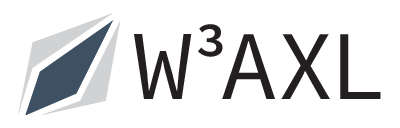
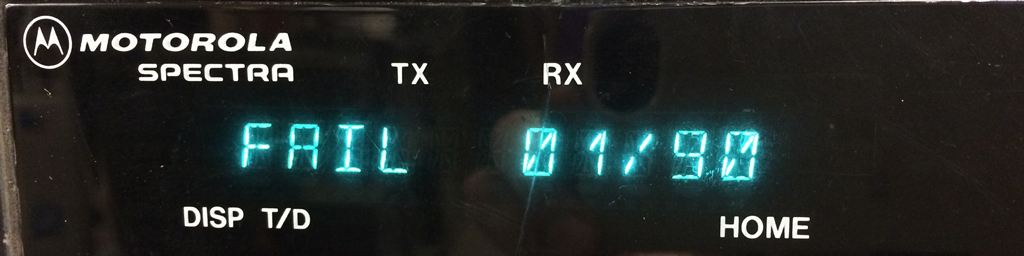


Interesting stuff! I am about to buy one myself is it worth it? Thanks!
They’re great radios. Really solid and probably the best receiver in a Motorola. However programming them is a bit of a task and requires a very specific processor speed and programming cables. It sometimes takes a bit to get it to take a codeplug properly.
I work on these radios for NS. Some parts are not obtainable except through cannibalization of other non operating spectras. Fortunately here we still use them and there are thousands of them still on the rail, so we get some most parts from the Non working units.
I just got one of these. Someone had about 4-5 very heavily used ones on eBay and I got the only one that worked for $75.
Anyone who buys one: hook it up to a dummy load when you first power it up. You have to hit the channel button before attempting to change channels or else the numerical keypad will default to attempting to TX DTMF tones. I think I blew the finals in mine this way; which I don’t like but it isn’t the end of the world as this is just for RX.
Also, a temporary-permanent power cord can be made by taking red butt splices, cutting the rubber off of one end and just barely squishing down the metal contacts inside to get a little bit better connection on the male prongs on the connector. Look up a photo of the connector online to figure out the order of the pins.
Mine isn’t programmed for all 97 AAR channels, unfortunately. It only has 16 channels, and I don’t have immediate access to the software to see what’s in it. Hopefully I can get it programmed for the AAR channels and maybe the weather as well.